04:40:32 pm 10/03/2023
Viewed: 4846
The Cloud vs. Local Storage: A Deep Dive into Security Concerns
While the cloud offers a plethora of benefits, from accessibility to cost-efficiency, it's not without its drawbacks. One of the most significant concerns people have about using cloud services is security. Is your data really safe when it's stored on a server halfway around the world? Let's explore why keeping everything in-house or local might be considered safer than using the cloud.
1. Data Breaches
What It Means: Imagine your personal locker at a gym being broken into and your belongings stolen. A data breach is the digital equivalent of that. Hackers can gain unauthorized access to the cloud server and steal sensitive information.
2. Data Loss
What It Means: Think of this as losing the key to your storage unit and not being able to access your belongings. Data loss in the cloud can occur due to various reasons like server crashes or accidental deletion.
3. Third-Party Control
What It Means: When you store your belongings in a rented storage unit, you're trusting the facility's security measures. Similarly, when you use cloud storage, you're putting faith in a third-party to protect your data.
4. Compliance and Legal Risks
What It Means: Different countries have different laws about data protection. When you use a cloud service, your data might be stored in a country with lax data protection laws.
1. Complete Control
2. No Third-Party Risks
3. Faster Access
4. Easier Compliance
Conclusion
While cloud storage offers convenience and scalability, it comes with inherent security risks that you should not overlook. Local storage gives you more control and potentially better security, but it also requires a significant investment in hardware and expertise to manage it effectively.
The choice between cloud and local storage should be based on a thorough risk assessment, taking into account the sensitivity of the data you're handling and your specific needs. Either way, understanding the risks involved allows you to make an informed decision.
While the cloud offers a plethora of benefits, from accessibility to cost-efficiency, it's not without its drawbacks. One of the most significant concerns people have about using cloud services is security. Is your data really safe when it's stored on a server halfway around the world? Let's explore why keeping everything in-house or local might be considered safer than using the cloud.
The Risks of Cloud Storage
What It Means: Imagine your personal locker at a gym being broken into and your belongings stolen. A data breach is the digital equivalent of that. Hackers can gain unauthorized access to the cloud server and steal sensitive information.
Why It's Risky: Cloud services are attractive targets for hackers because they hold data from multiple clients, often in the same server. A single breach can expose a treasure trove of information.
What It Means: Think of this as losing the key to your storage unit and not being able to access your belongings. Data loss in the cloud can occur due to various reasons like server crashes or accidental deletion.
Why It's Risky: While cloud providers do have backup systems, they are not foolproof. If the backup fails or is compromised, your data could be lost forever.
What It Means: When you store your belongings in a rented storage unit, you're trusting the facility's security measures. Similarly, when you use cloud storage, you're putting faith in a third-party to protect your data.
Why It's Risky: You have limited control over the security protocols and measures that the cloud provider uses. If they cut corners or fail to update their security measures, your data is at risk.
What It Means: Different countries have different laws about data protection. When you use a cloud service, your data might be stored in a country with lax data protection laws.
Why It's Risky: This could expose you to legal risks, especially if you're dealing with sensitive or regulated information.
The Benefits of Local Storage
When you store data locally, you have complete control over the security measures in place. You can customize firewalls, use robust encryption methods, and control who has access to the data.
Since you're not relying on a third-party service, there's no risk of their security measures being inadequate or them mishandling your data.
Local storage usually offers quicker access to data since it doesn't depend on an internet connection. This is particularly useful for businesses that require real-time access to large datasets.
Storing data locally makes it easier to comply with data protection laws specific to your country or industry, as you don't have to worry about international data storage regulations.
While cloud storage offers convenience and scalability, it comes with inherent security risks that you should not overlook. Local storage gives you more control and potentially better security, but it also requires a significant investment in hardware and expertise to manage it effectively.
The choice between cloud and local storage should be based on a thorough risk assessment, taking into account the sensitivity of the data you're handling and your specific needs. Either way, understanding the risks involved allows you to make an informed decision.
No video exists.


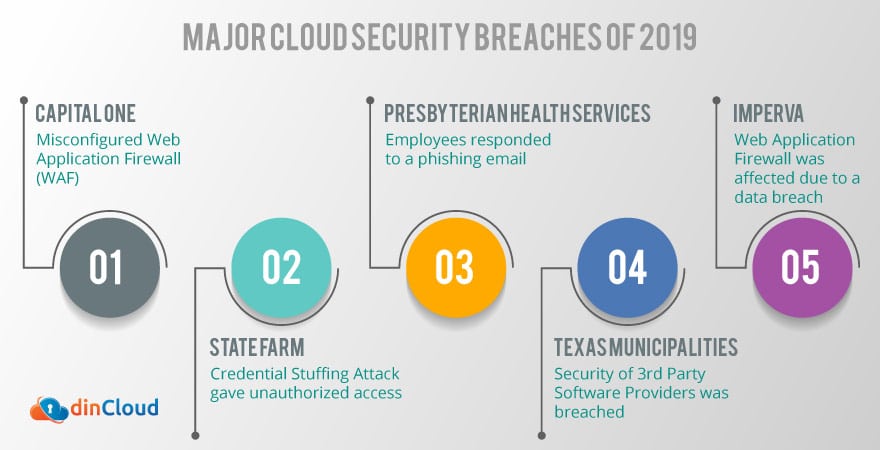


Comments
charlieharper